Sending a log file:
- Browsing to the configuration folder of Ultimaker Cura.
- You can find it easily at the following locations:
%APPDATA%\cura\<Cura version>\(Windows)- Which is the environment variable, called “%APPDATA%”, expanded normally:
C:\Users\\<your username>\AppData\Roaming\cura\<Cura version>\
- Which is the environment variable, called “%APPDATA%”, expanded normally:
$USER/Library/Application Support/cura/<Cura version>/(OSX)$USER/.local/share/cura/<Cura version>/(Ubuntu/Linux)
- Alternatively: Use Cura itself! But do not forget to close Cura again before removing the plugin. Cura might still access it and logs might be incompletely written!
- You can find it easily at the following locations:
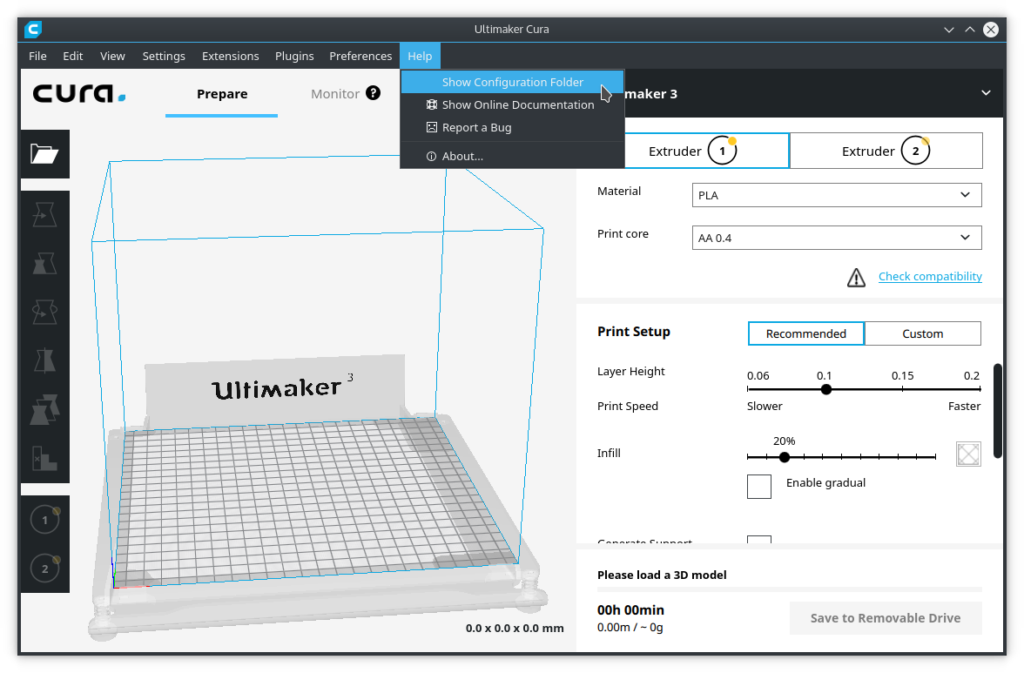
- In this directory, you will find a file called “cura.log”. This is the file you need to send, so the developer of a plugin can understand what was going on.
Recommendation:
These log files can often turn out into huge files. To make it easy to find the troubling section, where you face issues, it is beneficial to close Cura and remove the file. After that open Cura, reproduce the problem and close Cura again. What you will get is a log file with only the relevant information.
- In some cases forums do not allow to upload these kinds of files. Therefore, rename the file into something that is allowed or zip the log and upload that file.