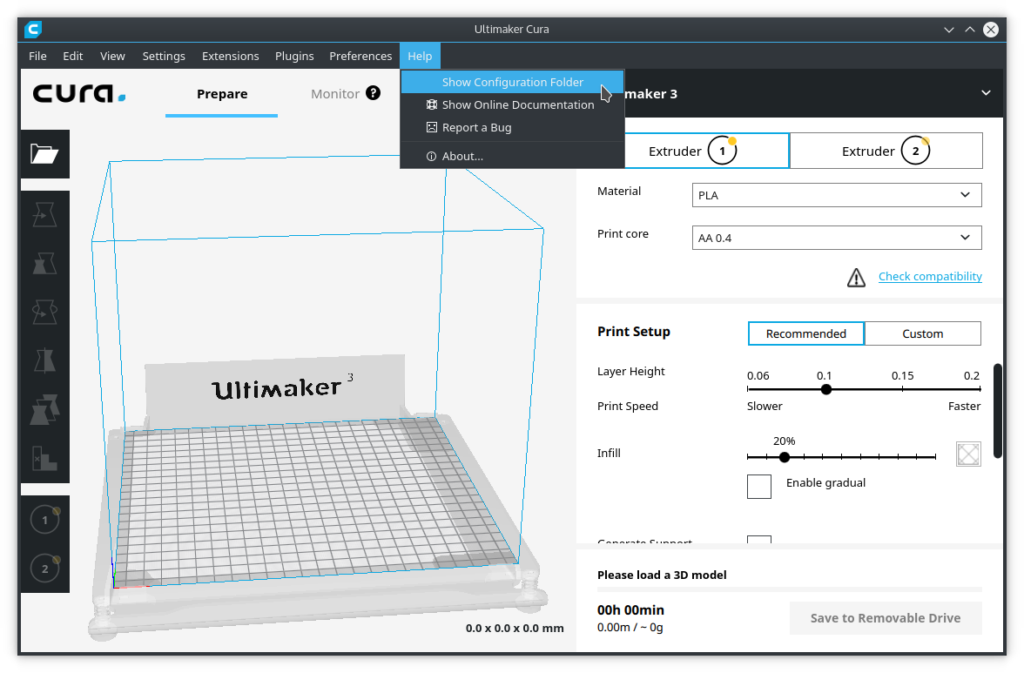Skip to content
Ultimaker’s marketplace
Manual uninstallation
- First, make sure that Cura is NOT running.
- Go to the plugin directory in the configuration directory.
- You can find it easily at the following locations:
%APPDATA%\cura\<Cura version>\ (Windows)$USER/Library/Application Support/cura/<Cura version>/ (OSX)$USER/.local/share/cura/<Cura version>/ (Ubuntu/Linux)
- Alternatively: Use Cura itself! But do not forget to close Cura again before removing the plugin. Cura might still access the plugin’s files!
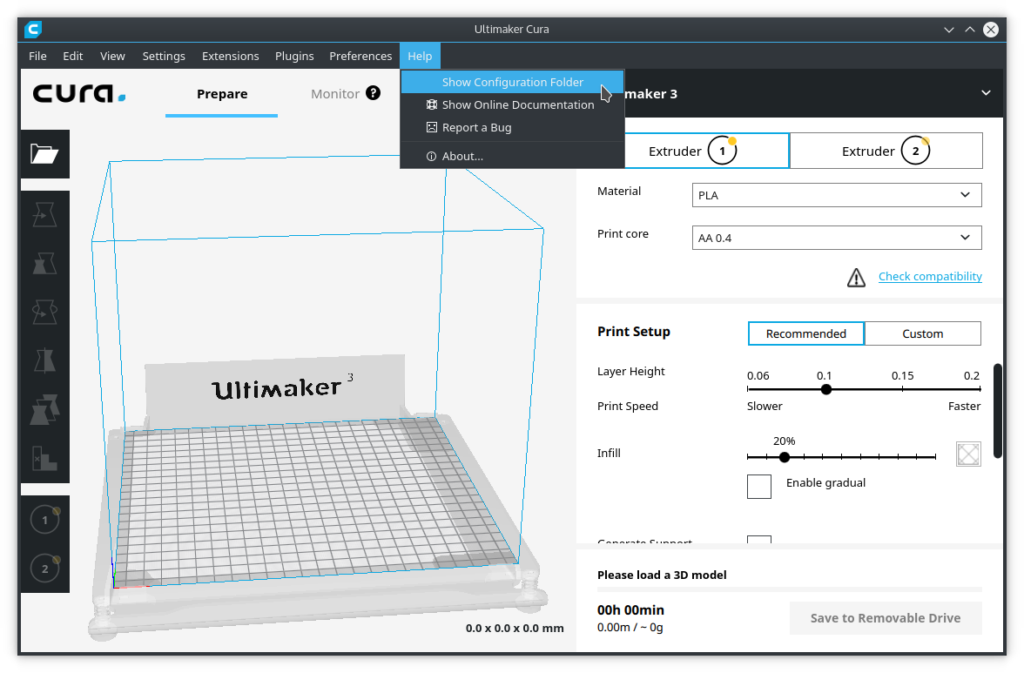
- Browse into the “plugins” directory and choose the directory, which takes the same name as the plugin itself and remove the directory.
- Remove the plugin’s directory inside it, while Cura is closed. For example “CuraSolidWorksPlugin”.
Translate »