Overview

During the development of this plugin, there have been done many improvements. In the beginning, it began with a simple Python script, which was calling SolidWorks to convert a part file. Now the plugin has changed a lot and allows you to do many great things easily. The current key features are:
- Opening different SolidWorks formats
- Part files (*.sldprt)
- Assemblies (*.sldasm)
- Drawings (*.slddrw)
- Rotating your model into a the normed orientation automatically (optionally)
- Choosing different profiles for data conversion
- Using exporting profiles, eg. coarse and fine, like found in SolidWorks itself.
- Using optimized profiles for desktop 3D-printing
- Conversion assistant
- Issue analysis tool
Something I worked on in the past is a toolbar in SolidWorks. However, due to a leak of features in dependency of my software, I’m not able to finish it up.
Resources:
- Project page
- Ultimaker community thread
- Contact form (E-Mail)
- Installation guide for plugins
- Uninstallation guide for plugins
- Versions, downloads and changelog
Features:
Supported file formats:
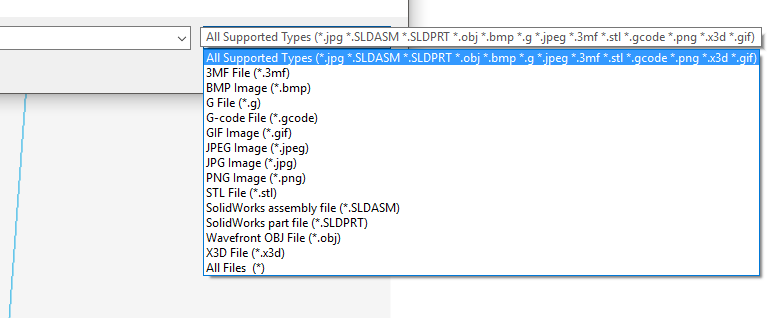
At the moment all major formats are supported, which are used together with SolidWorks. As visible in the video made by Ultimaker, you can see that you can easily drag and drop SolidWorks files into Cura. The only requirement for drawings is, that only one part or assembly is being used inside this file. If this is not the case, then the plugin will show you a message inside Cura.
Automatic rotation:
People who are using SolidWorks together with slicers and other software probably know the problem. 3DS is not caring at all about exporting their models in the normed orientation. Even when exporting into 3MF, where the orientation of models is strictly stated, 3DS still keeps stubborn and exports models in their way. Since the user is able to rotate a model inside Cura, this functionality is also accessible for the plugin itself. Therefore a function has been implemented to make the rotation for you! After each import!
Optimized conversion profiles:
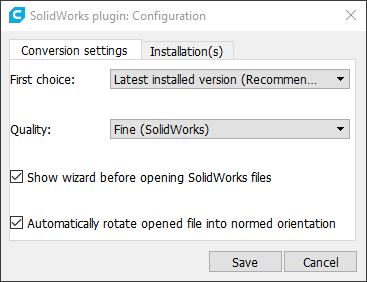
I came in contact together with customers and resellers of different companies and got known of various hassles when exporting profiles in SolidWorks. They are simply not optimized for models in the scale, which are normally printed in desktop environments. Does not matter what Stratasys Direct, Inc. says in their article “How To Prepare STL Files“, the parameters recommended by 3DS simply do NOT satisfy desktop 3D printing. Therefore optimized profiles have been defined, so you are able to get all your details printed easily!
Conversion assistant:
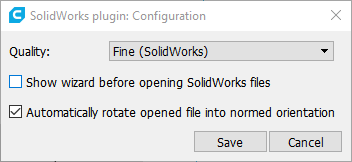
In some side scenarios, there is the need to tweak the conversion quality on each file. For these cases, you can use the conversion assistant. It will pop up every time you open a SolidWorks file and ask you how to perform the conversion. As you can see in the screenshot on the left, you can choose between different conversion profiles and optionally also turn off and on autorotation.
Issue analysis:
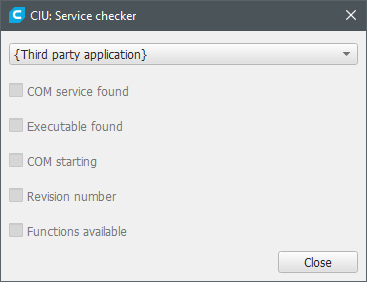
In some cases, problems might occur when using the plugin. Some of the problems are related to the third-party application and can be caused by bad updates. This tool can help to understand where the problem comes from. As you can see in the screenshot, all needed functionality is being checked in a list. These checks are performed during the startup of Cura after the plugin gets loaded. So in case, you are facing issues, but if one of the checklist’s points is not marked, please contact me or your reseller. In these cases, there is something wrong with your system.
Media:
The plugin presented on Ultimaker’s Youtube channel:
The plugin presented in Solidworks’ blog:
“Ultimaker Helps Master New Desktop Roles for 3D Printing at SOLIDWORKS World “