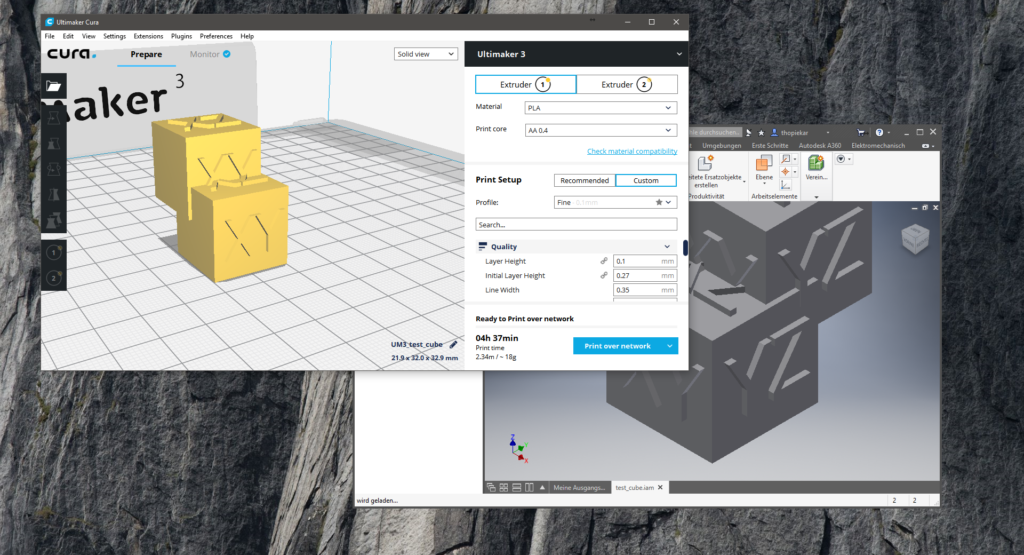Overview

Based on a Visual Basic script (in short: VBA script) I received from the Autodesk Community and together with other scripts I found on the internet, I managed to get a minimalistic plugin for Inventor working. It includes most of the features of the SolidWorks plugin but does not provide any user interface. However, the current key features are:
- Opening different Inventor formats
- Part files (*.ipt)
- Assemblies (*.iam)
- Drawings (*.dwg)
The Inventor files are always converted using high resolution. A solution will be found in the future to make this setting changeable and provide 3D printing profiles if needed.
For the full list of changes, I kindly recommend taking a look at the repository’s tag page.
Resources:
- Project page
- Ultimaker community thread
- Contact form (E-Mail)
- Installation guide for plugins
- Uninstallation guide for plugins
- Versions, downloas and changelog
Features:
Issue analysis:
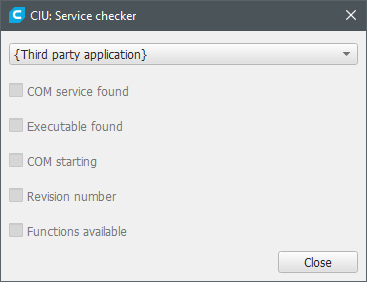
In some cases, problems might occur when using the plugin. Some of the problems are related to the third-party application and can be caused by bad updates. This tool can help to understand where the problem comes from. As you can see in the screenshot, all needed functionality is being checked in a list. These checks are performed during the startup of Cura after the plugin gets loaded. So in case, you are facing issues, but if one of the checklist’s points is not marked, please contact me or your reseller. In these cases, there is something wrong with your system.
Screenshots: